Our Reporting Suite makes deposit administration easy.
You can find and export information about your account instantly including overall balance and number of tenancies you have on any given date – useful to have when you’re reconciling and auditing your accounts at the end of the financial year. Additional features include:
Repayments
View and export information on repayments you’ve received from us including the tenancy details, deposit ID and property address
Cross reference any repayments you’ve made, as we know some banks don’t offer that information
View pending payments, when payments are due and the status of expected payments
Payments
We provide full visibility of payments (bulk payments included), funds, deposits IDs and property address which can be exported at any time, allowing for payments to be easily traced and reconciled with your records
How to access the reports
When you log into your account, you’ll see a ‘Reports’ option in the top navigation. From there you can select “Balance held on the selected date”, “Payments” and “Repayments” reports.
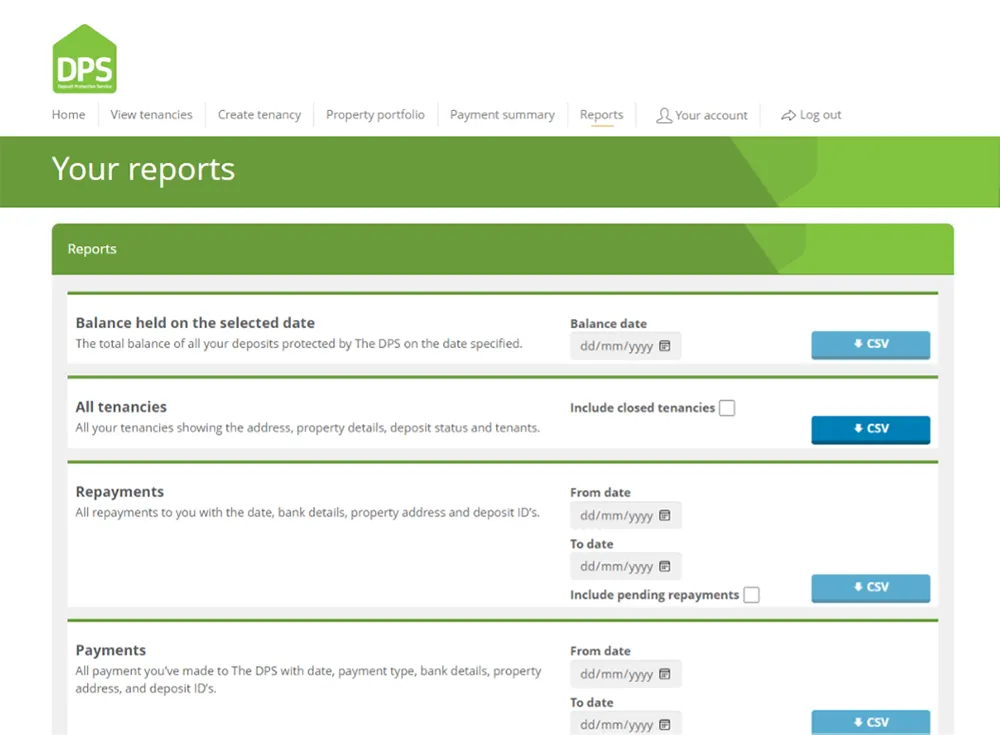
How to download your chosen report
- Click on the Reports tab in the navigation
- Select from different report options
- Complete the report criteria
- Instantly download the chosen report in a CSV format